Your dating website may have all the features in the world, but the mainstream recognition of online dating comes from one seemingly simple action – swiping left, up or right. It’s possible you’ve never used Tinder in your life, but you do know how it works, right? That’s how important that swiping feature is.
Oxwall Profile Discovery Game allows members to play profile discovery games, and it works and feels right – just like in Tinder and other popular dating apps. The game displays profile pictures on a widget or page were members can indicate their interest in a person by swiping left for Nope, right for Like and up for Super Like.
 Tinder-Like Swiping Available on Desktop & Mobile version of Oxwall & Skadate.
Tinder-Like Swiping Available on Desktop & Mobile version of Oxwall & Skadate. Response Design to fit any Screen Size
Response Design to fit any Screen Size Drag and drop widget for Index & Dashboard drag and drop panel
Drag and drop widget for Index & Dashboard drag and drop panel Animated circle loading to show progress.
Animated circle loading to show progress.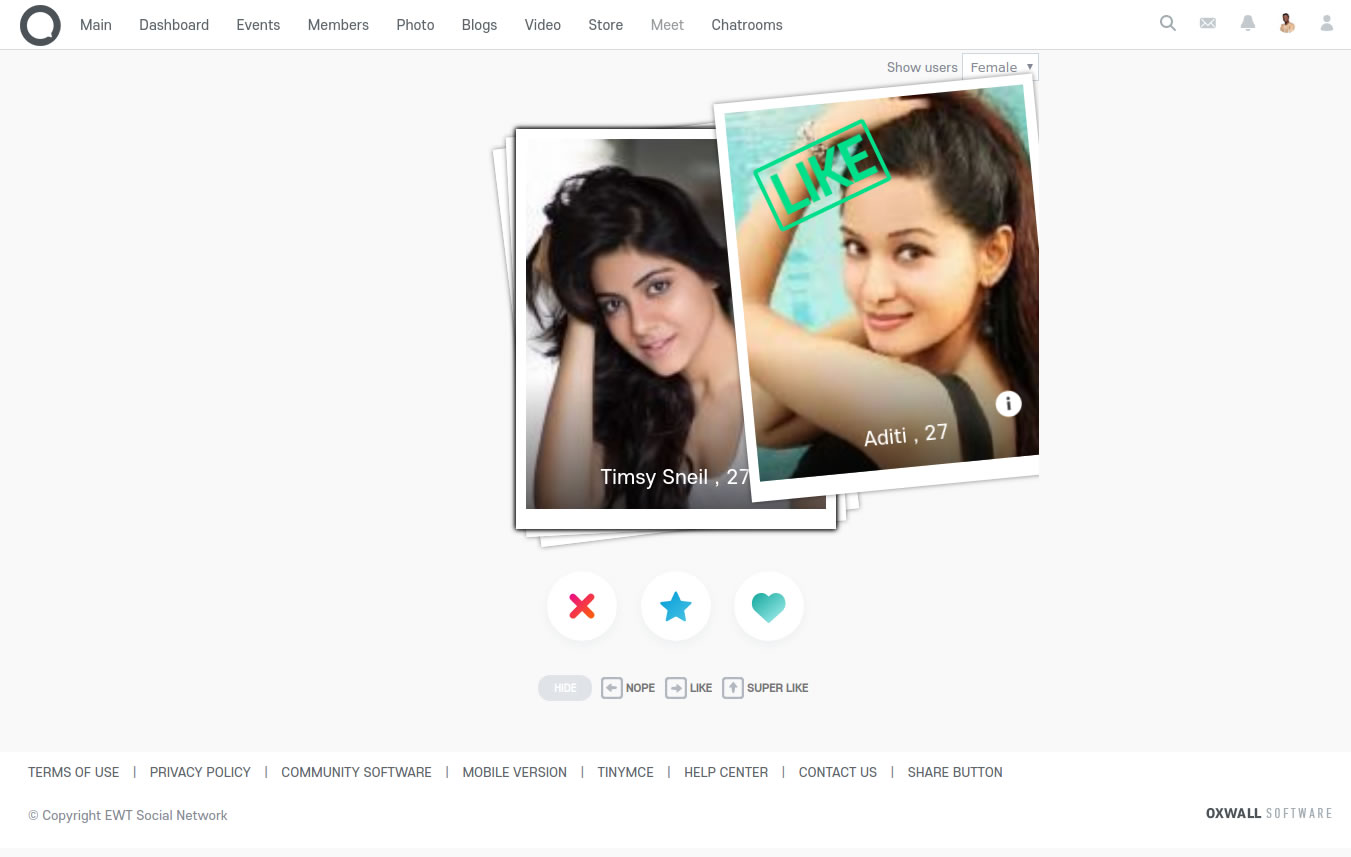 Members can swipe to show interest in place of the action buttons.
Members can swipe to show interest in place of the action buttons. Cross-platform support on all modern mobile browsers.
Cross-platform support on all modern mobile browsers.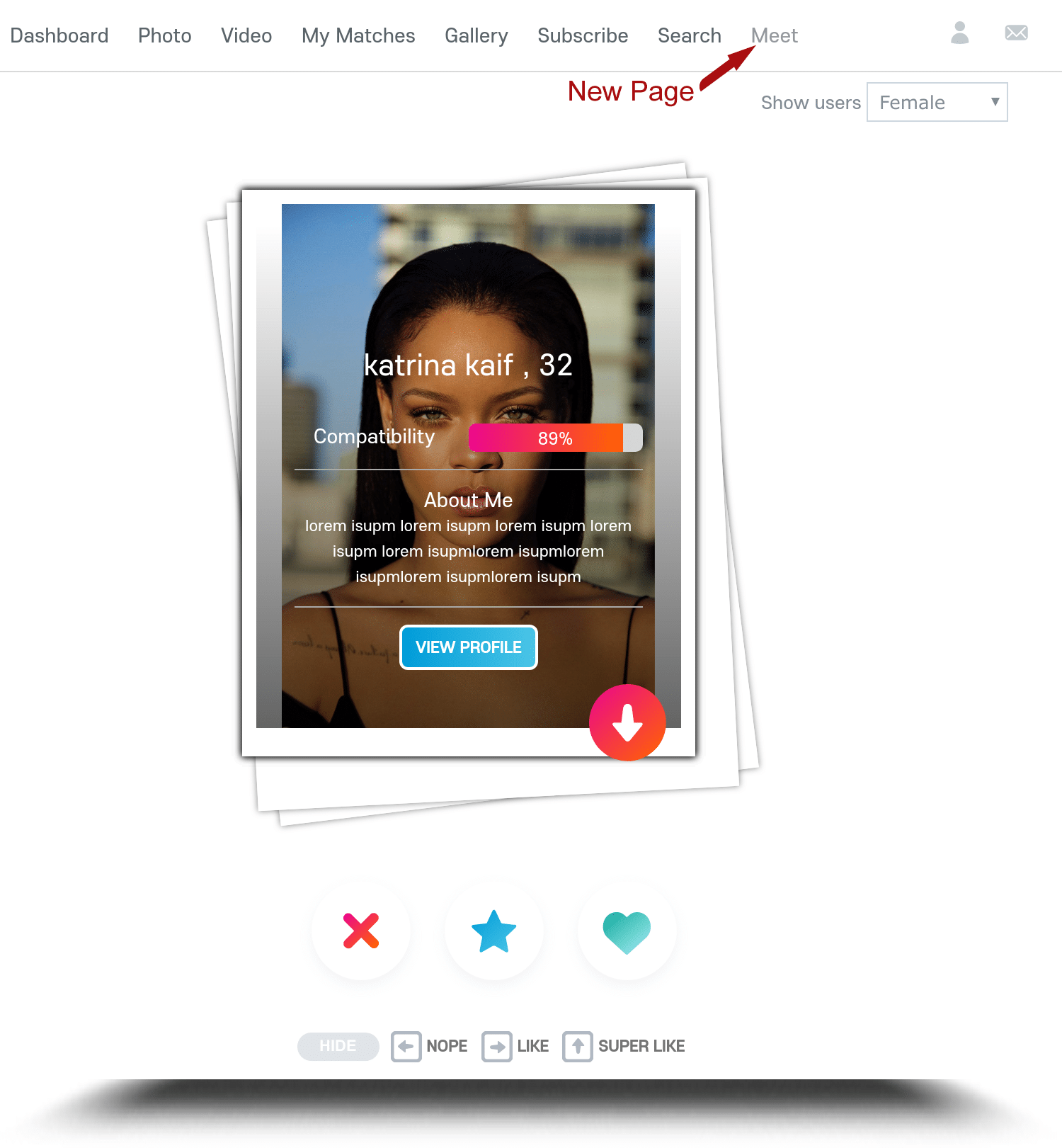 Standalone page you can set as your desktop landing page.
Standalone page you can set as your desktop landing page. Standalone page you can set as your mobile landing page.
Standalone page you can set as your mobile landing page.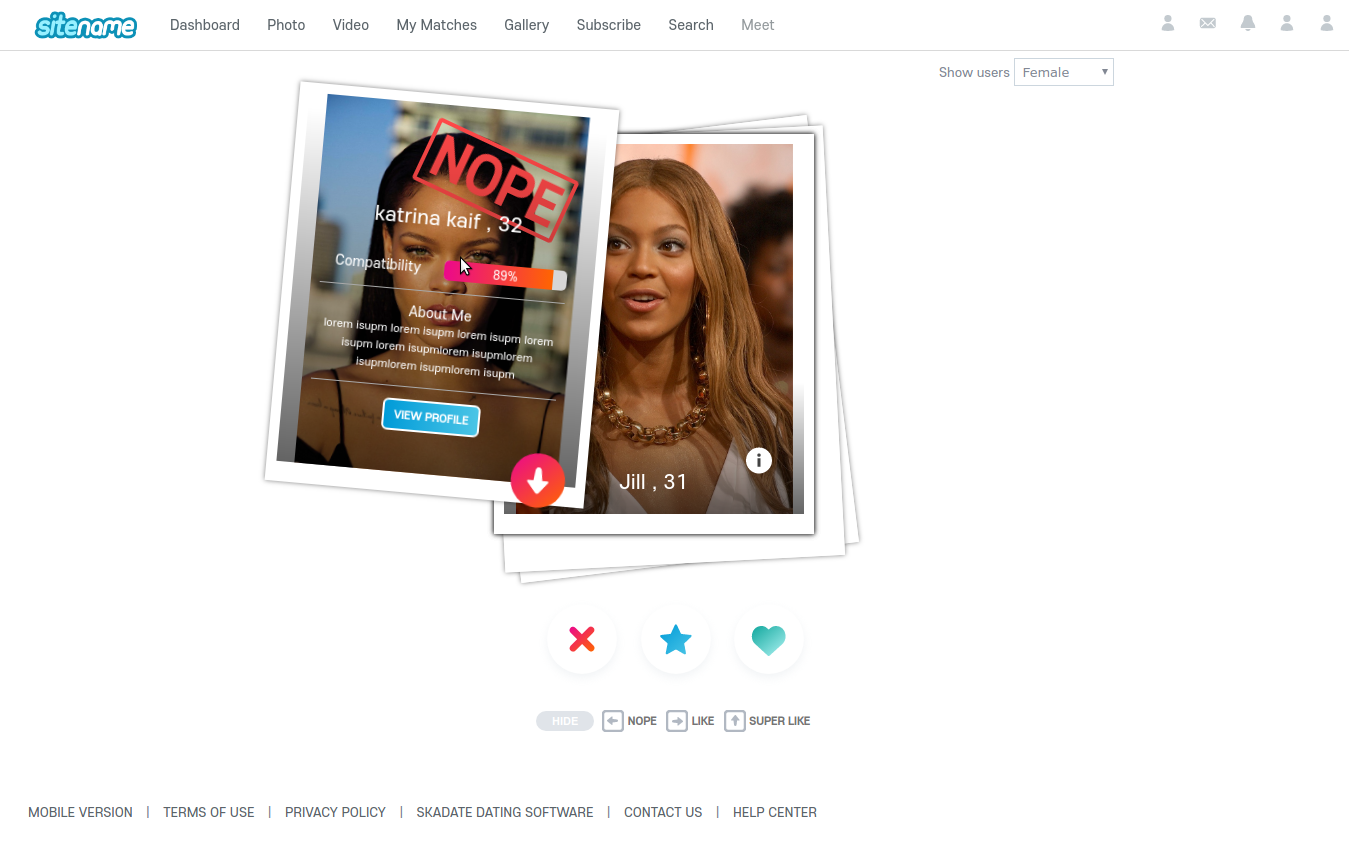 Display user compatibility on Skadate
Display user compatibility on Skadate Super Like Sends Instant Notification to Users
Super Like Sends Instant Notification to Users


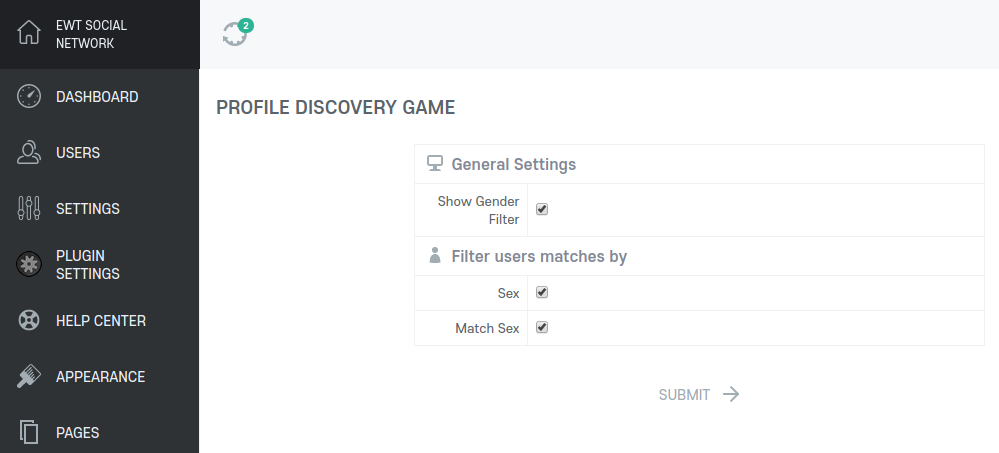

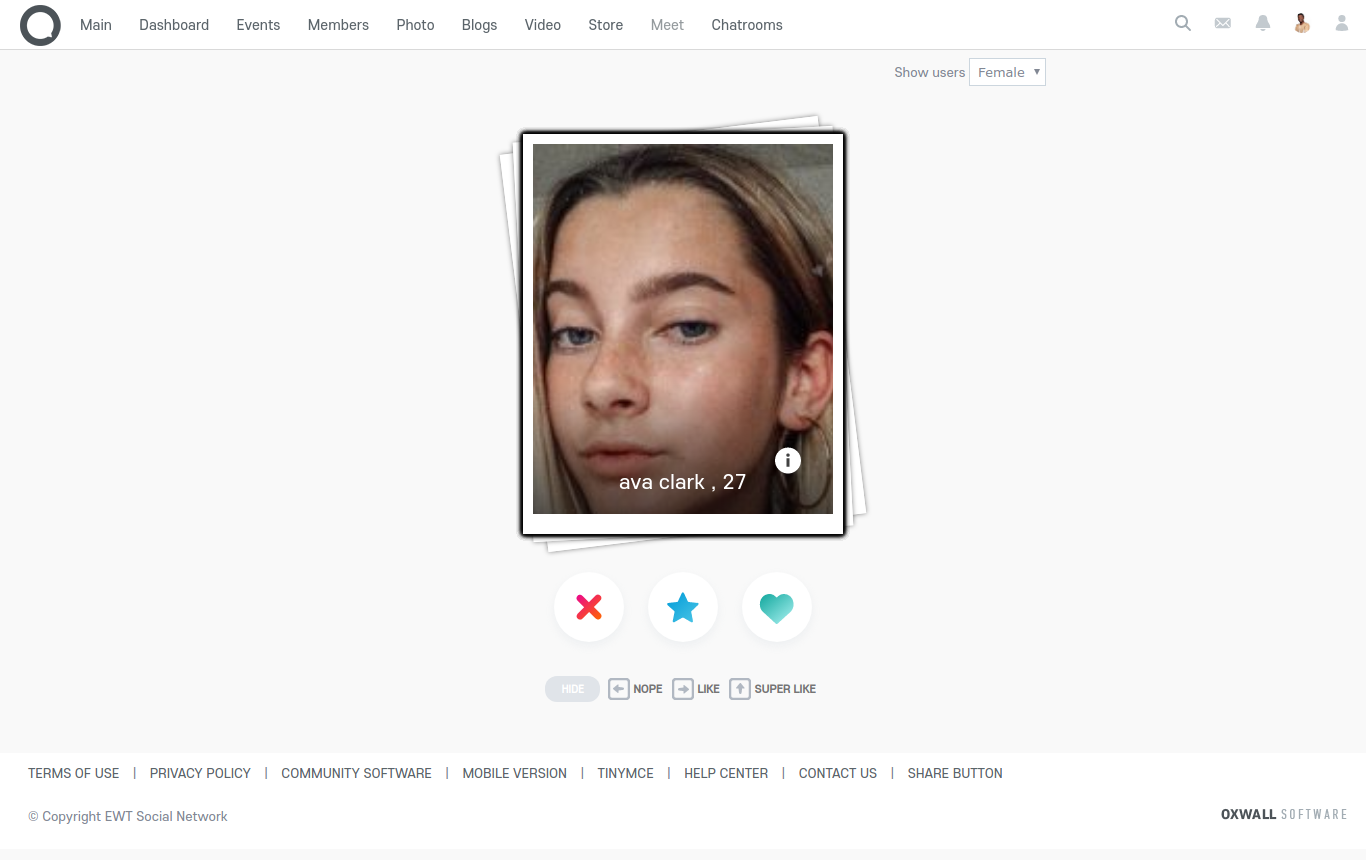
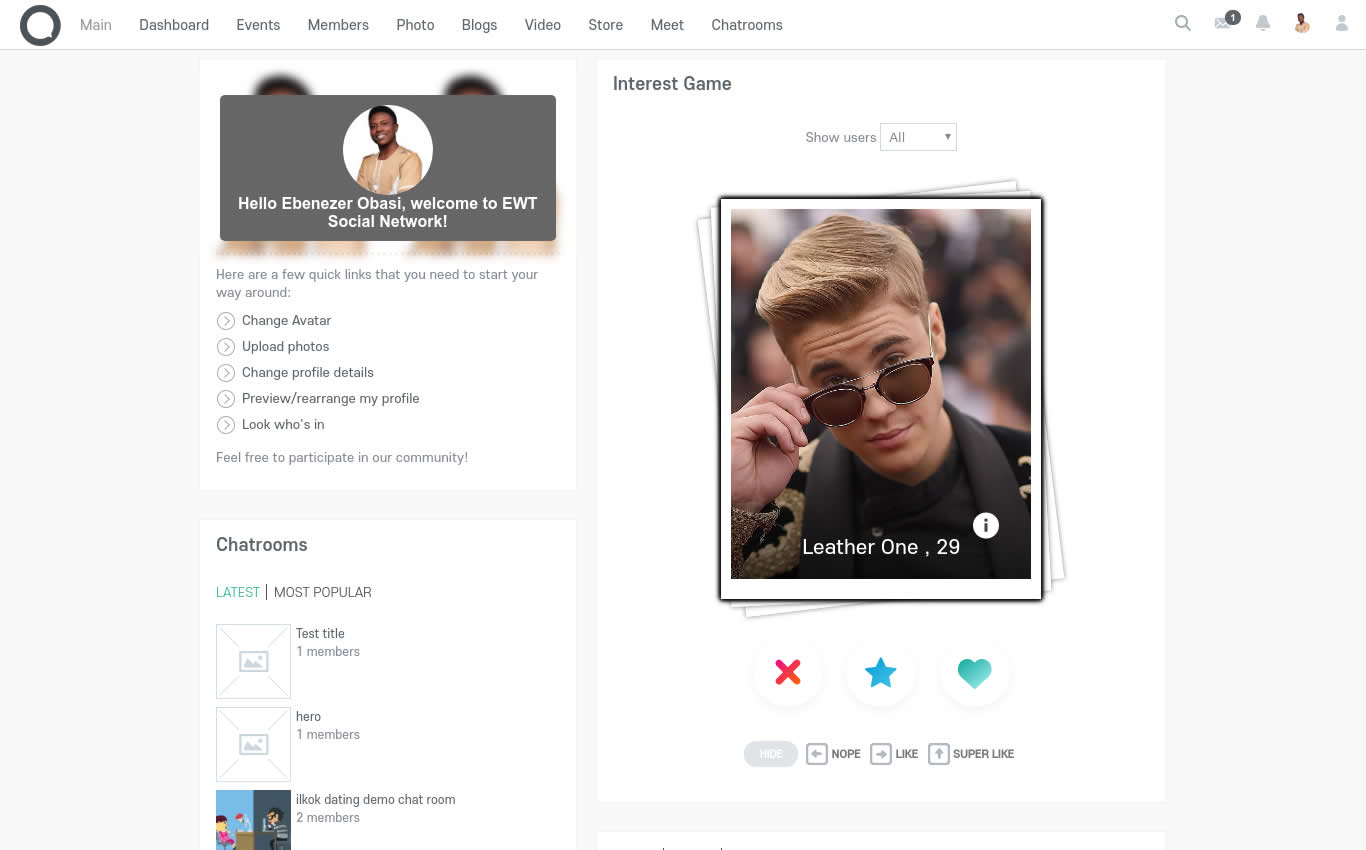

This is a fun way to connect your website users with people that interests them and also increase users engagement on your website.
The plugin is available for both mobile and desktop version and can be download directly from the Oxwall store or see demo here.
Profile Discover Game Plugin – Bring Tinder Swiping to Oxwall & Skadate
 Meet Users – Oxwall Profile Discovery Game Widget
Meet Users – Oxwall Profile Discovery Game WidgetProfile Discover Game plugin is a Tinder-like cards swiping Skadate-compatible Oxwall plugin that allows members to swipe and match with other other members on your website.
Members on your website can demonstrate interest in another member by swiping left (Nope), right (Like) or up (Super Like). Swiping a profile up will immediately notify the user about the member’s interest in them. If a person likes (swipe right or up) another member who has liked them before, it’s a match! Chat dialog is created and both users are notified about the match.

Swiping a profile up (Super Like) will immediately notify the user about the member’s interest in them.
The plugin find matches for a user using their profile info. You can as well choose to allow users to filter their matches based on gender. Furthermore, the admin settings allow administrator to configure profile info to use in the match algorithm.
 Admin can decide who can play the profile discovery game and who can give super like.
Admin can decide who can play the profile discovery game and who can give super like.You can monetize the Profile Discovery Game plugin by making the game a premium feature on Skadate or allowing only premium members the ability to give super like.
Meet Users – Profile Discovery Game on Mobile
Mobile support has been added since build 3. However, more improvement has been made since build 5 release.
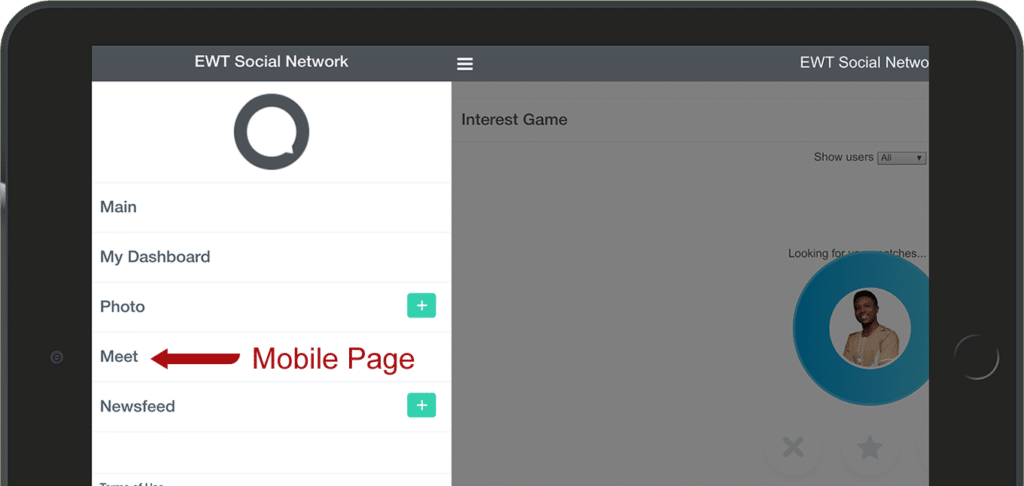 The ‘Interest Game’ widget and ‘Meet Users’ page is available on both mobile and desktop.
The ‘Interest Game’ widget and ‘Meet Users’ page is available on both mobile and desktop.Profile Discovery Game plugin is readily available on Skadate and Oxwall mobile version. However, if you are using the progressive web application (PWA) on Skadate, you will need to integrate it into the PWA. You can contact me for inquiries on how to integrate it into the PWA. This may attract a fee for development time.
Plugin Requirements
Some features on the Meet Users – Profile Discovery Game plugin may need additional plugins to work.
Matchmaking
The Skadate matchmaking is required to display user compatibility on game cards.
Bootstrap Plugin
The bootstrap plugin dependency has been removed since build 5 and newer versions of Meet Users – Profile Discovery Game.
However, if you are using build 4 or below of Oxwall Profile Discovery Game plugin, you will be required to install Oxwall Bootstrap plugin in addition to having a stable version of Oxwall 1.6.0 (Skadate 11.1) and above. Oxwall Bootstrap plugin can be downloaded free on the Oxwall store https://developers.oxwall.com/store/item/1289. Refer to the changelog for more details.
Installation
If you are new to Oxwall or Skadate, follow this tutorial on how to install Oxwall and Skadate plugin.
- In your admin panel, go to Plugins -> Add and click the ‘Add New’ button.
- Upload your copy of discover.zip you have purchased from the store.
- Go to Available Plugins, locate ‘Meet Users – Profile Discovery Game‘ and click ‘Install‘
Plugin Admin Settings
Profile Discovery Game plugin offers a range of flexibility to the administrator. An admin can configure simple things like what is shown on the widget to complex things such as the profile info to use in the match algorithm.
 Admin can customize how the widget is rendered. Each widget is configured independently.
Admin can customize how the widget is rendered. Each widget is configured independently.You can locate the general plugin settings in Admin Dashboard > Plugins > Installed Plugins > Meet Users – Profile Discovery Game > Settings
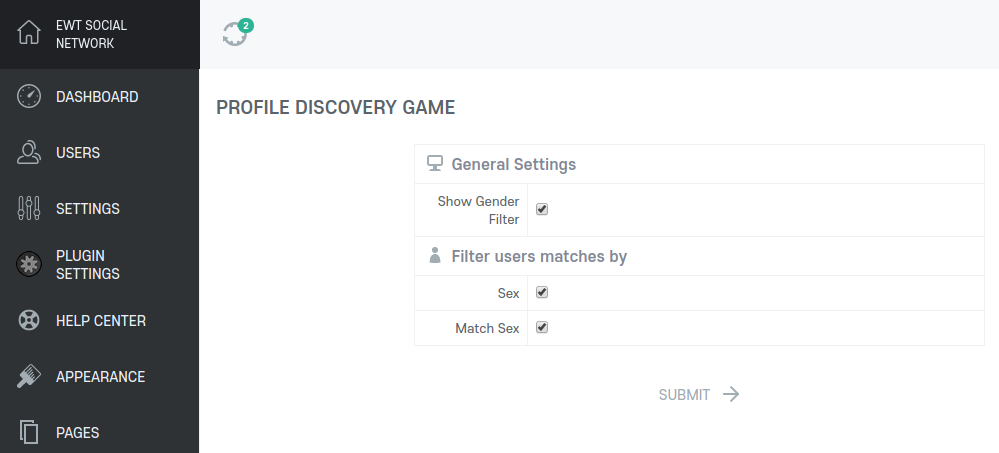 Meet Users – Profile Discovery Game plugin admin settings.
Meet Users – Profile Discovery Game plugin admin settings.Additional configuration are also available in Admin Dashboard > Users > User Roles settings. This is where you can set role authorization for Profile Discovery Game plugin.
Multilingual support:
Profile Discovery Game is compatible with Oxwall & Skadate localization and can be translated into several languages. This can be done directly from the Oxwall language settings page.
In Summary
Start your own Tinder-like website with Skadate & Oxwall. Like Tinder, Profile Discovery Game plugin allows members to swipe and match with other members on your website
- The plugin creates ‘interest game’ widgets for index and dashboard drag and drop panels as well as a ‘Meet’ standalone page.
- The game widget and page will randomly display users from your website and allow other member to indicate if they are interested in them. A user can swipe left (Nope), right (Like) and up (Super Like).
- It’s a match when a user likes the profile of another member who has like them before. Both users will receive a message and notification will be sent to the initiator.
- A user will receive instant notification if their profile has been Super Liked by another user.
- Admin can decide who can play the Discover Game and who can give a Super Like to a member.
- Mobile Version Support
- Styled profile link
- Filter users by gender
- Multilingual Support
Changelog
# Version 1 (6)
* Released: October 13, 2019
- Added swipe to show interest
- Added admin setting page
- Change gender select field without reloading the page
- Improve loading performance
# Version 1 (5)
* Released: May 30, 2018
- Removed Bootstrap plugin dependency
- Introduction of Polaroid style
- Removed profile link style
# Version 1 (3)
* Released: June 27, 2017
- Styled Profile Link
- Mobile Version
- Filter Users by Gender
# Version 1 (1)
* Released: January 3, 2017
- Initial release
- This plugin creates ‘interest game’ widgets on your website index and dashboard pages
- It will randomly display users from your website
- Members of your website can choose to meet a person or not
- Sends automatic message and notification to users your members show interest in
- Limit number of users to show at a time
- Show or hide navigation buttons
- Enable and disable auto scroll
- Admin can customize widget layout
- Multilingual support: Admin can modify languages and plugin texts