Last updated on May 6th, 2018 at 09:34 am
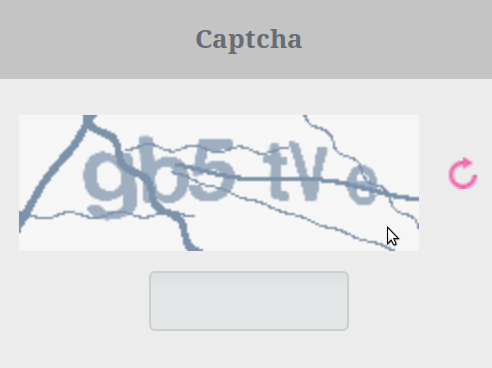 |
| Image credit: Oxwall Software Documentation |
This mod will remove captcha from your join form.
Note: Custom mod made to the Oxwall core files are wiped clean after each platform update. Hence, we recommend you bookmark this page for future reference.
In your Oxwall installation path, navigate to /ow_system_plugins/base/controllers and edit join.php with a code editor.
- In line 893 to 903 (Oxwall 1.5 & 1.6) or line 913 to 923 (Oxwall 1.7) find and replace
if ( !empty($captchaField) && $captchaField instanceof FormElement )
{
$captchaField->setName('captchaField');
$this->addElement($captchaField);
$displayCaptcha = true;
}
//$captchaField = new CaptchaField('captchaField');
//$this->addElement($captchaField);
$controller->assign('display_captcha', $displayCaptcha);
with this code:
Please, see the above image for reference.
- Now, locate the code below in line 909 to 912 (Oxwall 1.5 & 1.6) or line 929 to 932 (Oxwall 1.7)
if ( !empty($captchaField) && $captchaField instanceof FormElement )
{
$captchaField->setValue(null);
}
replace this code with:
- Save your changes and proceed to
/ow_system_plugins/base/views/controllers in your Oxwall installation folder.
- Edit
join_index.html and find the following code in line 117 to 128 (Oxwall 1.5 & 1.6) or line 112 to 123 (Oxwall 1.7)
{if $display_captcha}
<tr class="ow_tr_first"><th colspan="3">{text key="base+questions_section_captcha_label"}</th></tr>
<tr class="{cycle name=captchaField values='ow_alt1,ow_alt2'} ow_tr_last" >
<td colspan="3" class="ow_center">
<div style='padding:10px;'>
{input name='captchaField'}
<div style="height:1px;"></div>
{error name='captchaField'}
</div>
</td>
</tr>
{/if}
replace this code with:
See image below for reference.
As with the tradition of every custom mod done to the Oxwall core files, you need to clear your cache for your changes to go live.
Did you get the answer you were searching for?
Save hours of searching online or wasting money testing unnecessary plugins, get in touch with me and let's discuss a suitable plan for your project. Best thing about this service is that you are never placed on hold and get to talk to an expereinced Oxwall/Skadate developer.
Get Answers for Free!
Ask a question related to this topic and get immediate answers from other community members in 48hrs or less. Contribute by answering members questions.
Ask Question
Premium Service
Whether it's a custom plugin, theme or dedicated support needed to get you started on your project, get professional 24/7 support tailored to your need.
Get in Touch
Or just leave a comment...
Remember, custom mod is at your own risk. To remain on the safer side; we recommend you backup your files before modifying them.
Post Tags: