
Why would anyone want to disable comments on any page?
There are so many reasons why you would like to disable comments on a particular page. e.g. you might want to disallow comments on your about page or contact us page. There is no link to do that from your intensedebate dashboard but fortunately, there is way to do it from your blog using the intensedebate comment system.
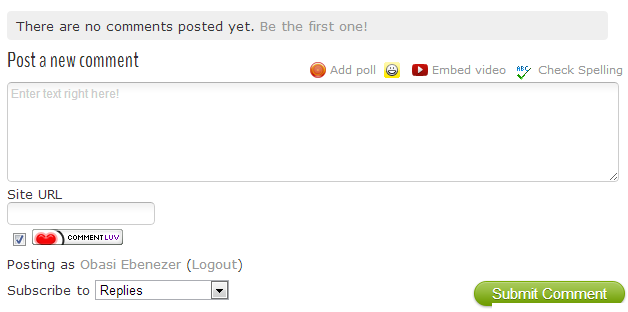
Disable Comment in a Specific Page
Intensedebate gives users the flexibility to customize and manage their comment system, but understandably, some users found it really difficult to use, here in EWT we try as much as possible to help you tackle some of this challenges.
If you wish to disable comment on a specific page, simply visit the page you want to disable comment on
(you must be logged on to intensedebate.com before you visit this page, if you haven’t installed intensedebate click here to find out how to install intensedebate in blogger platform) and scroll down to the comment section, click on admin options just below below your dashboard link to expand the link.
Now click check the little box with this description “Disable comments for this page” and click save changes.
Confrim if Comment has been Disable
Now reload the page, if comments have been disabled, you should see something like this
Did you get the answer you were searching for?
Save hours of searching online or wasting money testing unnecessary plugins, get in touch with me and let's discuss a suitable plan for your project. Best thing about this service is that you are never placed on hold and get to talk to an expereinced Oxwall/Skadate developer.
Get Answers for Free!
Ask a question related to this topic and get immediate answers from other community members in 48hrs or less. Contribute by answering members questions.
Ask Question
Premium Service
Whether it's a custom plugin, theme or dedicated support needed to get you started on your project, get professional 24/7 support tailored to your need.
Get in Touch
Or just leave a comment...