Adds a sign-in menu to your top menu items. You easily set your sign in page as the landing page by dragging the Sign In menu to the first place.
Set Sign-In Page as Landing Page Oxwall plugin will add a sign-in menu item to your top menu items. You can easily set your ‘sign-in’ page as the landing page by dragging the ‘Sign In’ menu to the first menus place.

Using any sort of redirection on your homepage is not a very good idea in terms of search engine optimization (SEO). If you are want your website to be properly indexed on Google, then all your website pages should be made public and accessible to search robots.
If you are looking to have your Oxwall or Skadate login page as the homepage of your website, your only option is to set your entire website privacy to private or header redirects. As mentioned above, none of these methods are highly recommended, so I integrated this plugin directly into the Oxwall system.
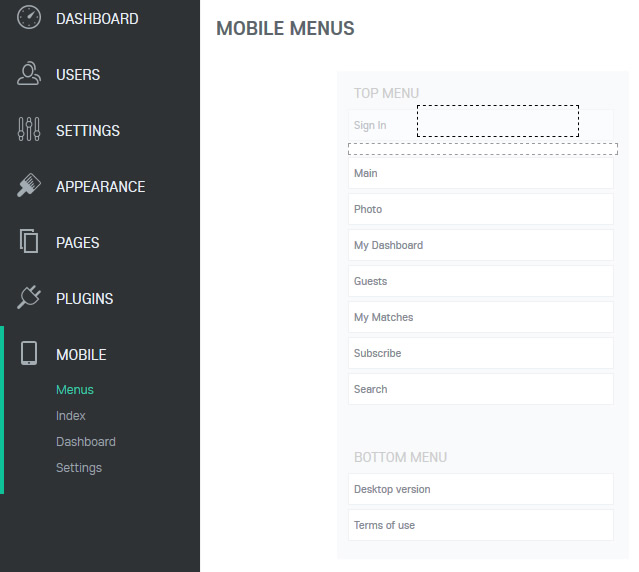

This is not a patch. It is a full fledged SEO friendly plugin that works both on desktop and mobile version. There is absolutely no chance of you breaking your site.
Set Sign-In Page as Landing Page plugin is free to download and use. You can download it free from the Oxwall store.
Set Sign-In Page as Landing Page Oxwall Plugin Features
- One click installation. Doesn’t require additionally configuration.
- No custom code modification required.
- Create a ‘Sign In’ menu item.
- You can drag and drop menu item.
- Compatible with Oxwall and Skadate.
- Free to use and download.
- YouTube video demonstration.
- No meta redirection.
- Clean code.
- Custom support is available.
Perhaps, the most important thing about this plugin is that it is developed by the people you can always rely on. EWT Global Solutions and Ebenezer Obasi is a household name among Oxwall users.
The video above is by Oxwall Accessories. Showing you how to setup your landing page. It’s really easy. All you have to do is:
- Download and install the plugin.
- Goto to menus.
- Drag and drop ‘Sign In’ to the first menu place.
- Sign out and see for yourself.
Set Sign-In Page as Landing Page plugin is far more efficient, well coded and more effective than any other hack you read online.
Post Tags:
- oxwall login
- setting oxwall