Blogger is a free blog-publishing service that allows multi-user blogs with time-stamped entries. It was first founded by
in 1999 as a premium blogging platform and was latter acquired by Google in 2003 who made it free and added more features to the platform.
In this post, with the help of our experts we have handpicked 20 Blogger widgets every pro & amature blogger (on the Blogger platform) should have a go at. We are not following any specific order: Just what our readers appreciated so much in the past.
1. Multi Column Footer Blogger Widget – Get Widget

This widget allows you to have extra multi-column widgets section on your Blogger footer area. The widget is very easy to customize and bloggers love it.
2. Editor’s Star Rating Widget For Blogger – Get Widget

Editor’s Star Rating Widget allows bloggers to add star rating to their reviews and articles they wish to rate. If you are running a sport blog, this widget can be used to rate an athlete profile or the profile of a company or organization.
3. Flying Twitter Bird Widget For Blogger – Get Widget

Come on guys! Is time to get silly, this little cutie fly around your website axis and perches wherever she (yes, a female bird. You can argue that if you so desire) finds rest. Be it on your widgets header or website menu bar and images.
4. EWT Random Ads Widget For Blogger & Websites – Get Widget

The EWT Random Ads Widget is a simple Javascript gadget that lets you serve your custom ads on your website or blog without the use of any third party application or website. This widget loads a different Ad each time your website is reloaded or a new page is loaded.
5. All-In-One Social Media Widget With Cute Subscription Form – Get Widget
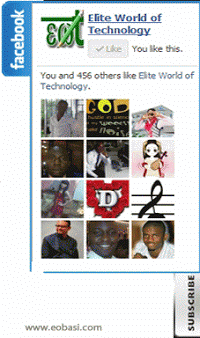 The all-in-one social media widget uses JQuery and css3 to add a floating facebook, twitter, google+ and feedburner subscription form boxes to your website. This widget hides the individual contents of this boxes into 4 different containers and only reveals it’s contents when visitor hovers on the floating buttons.
The all-in-one social media widget uses JQuery and css3 to add a floating facebook, twitter, google+ and feedburner subscription form boxes to your website. This widget hides the individual contents of this boxes into 4 different containers and only reveals it’s contents when visitor hovers on the floating buttons.
6. Nrelate Related Content Widget for Blogger – Get Widget

The Nrelate widget shows off content related to a topic when viewed and random topics from your blog if set to display on the homepage. Unlike linkwithin and few other third-party related content server, Nrelate creates an index of your site contents on their database (this index is updated on a regular basis) allowing it to show only contents related from the category (label) of the topic being viewed.
7. Sticky Tooltip Widget For Blogger – Get Widget
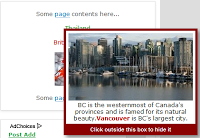 The sticky tooltip is a css/javascript effect that adds a rich HTML tooltip to elements that’s revealed when the mouse rolls over them, in which the tooltip follows the cursor around as it moves about within the element. The tooltip can be “stickied”, or kept visible on the screen by right clicking on pressing “s” should the user wish to interact with some content within the tooltip, such as click a link inside it.
The sticky tooltip is a css/javascript effect that adds a rich HTML tooltip to elements that’s revealed when the mouse rolls over them, in which the tooltip follows the cursor around as it moves about within the element. The tooltip can be “stickied”, or kept visible on the screen by right clicking on pressing “s” should the user wish to interact with some content within the tooltip, such as click a link inside it.
8. Floating Feedback/Contact Form Widget For Blogger – Get Widget

This feedback form is a customized version of the original blogger contact form. This widget adds a floating contact form that expands on mouse hover and collapse when the mouse is removed. Unlike most feedback form, this widget is customized to use only css and html, this means you won’t need to concern yourself with load speed.
9. Simple Contact Form Widget For Blogger – Get Widget
 Original Blogger widget that adds a contact form to your website. Helps you prevent unwanted and spam emails that results from exposing your email address on the web.
Original Blogger widget that adds a contact form to your website. Helps you prevent unwanted and spam emails that results from exposing your email address on the web.
10. Socialize Sharing Slide Out Widget With Minimizing Button – Get Widget
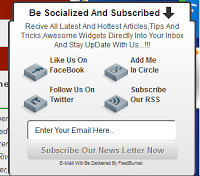
This is probably what every blogger has been waiting for: an amazing socialize sharing slide out widget that works with blogger blog, wordpress blog and websites.
11. Advance Slider Widget For Blogger – Get Widget

Advance slider widget is a simple JQuery and CSS gadget that lets you feature your favorite blog posts on your blog.
12. EWT Random Background Image Ads Server For Websites/Blogs – Get Widget
 The EWT Random Background Image Ads Server uses a simple JQuery command to randomize arrayed images. This images are further styled with CSS to occupy the full width and height of your website.
The EWT Random Background Image Ads Server uses a simple JQuery command to randomize arrayed images. This images are further styled with CSS to occupy the full width and height of your website.
13. Sticky Google Plus Badge Widget For Websites/Blogs – Get Widget
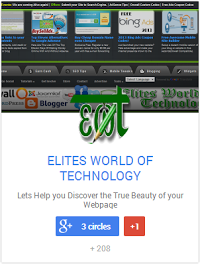
The ‘Sticky’ Google+ Badge lets you place a unique Google+ Badge to your website that stick to the top of your screen when it reaches it.
14. Facebook Recommendations Bar for Blogger – Get Widget
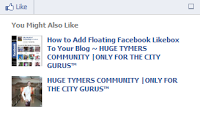
This widget is designed to display additional recommended articles right after readers have finished reading an article or spent some time on your blog. It will collapse on page load and expand once a reader has reached a specific location on your blog or finished reading the post.
15. Location Map Widget for Blogger – Get Widget
 This widget is built in a frame and does not take users away from your site. It help your visitors find direction from their location to a specified city, country, continent or any other existing location in the planet.
This widget is built in a frame and does not take users away from your site. It help your visitors find direction from their location to a specified city, country, continent or any other existing location in the planet.
16. Custom Cursor Widget For Bloggger and Websites. – Get Widget
 This is a simple but an amazing css gadget that changes you visitors default cursor to your custom cursor when they visit your website. The custom cursor gadget equally works on every platform including the blogger platform.
This is a simple but an amazing css gadget that changes you visitors default cursor to your custom cursor when they visit your website. The custom cursor gadget equally works on every platform including the blogger platform.
17. Funny Gallery Gif Images For Your Blog – Get Widget
 Just another template to add images to your blog, coupled with 10 animated images.
Just another template to add images to your blog, coupled with 10 animated images.
18. Contact Form For Websites & Blogger With File Upload Option – Get Widget
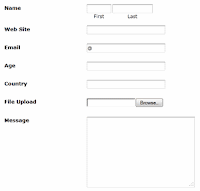 Create a simple contact form with no company Ads and along with an upload option that will allow your visitors to send you files straight from your website.
Create a simple contact form with no company Ads and along with an upload option that will allow your visitors to send you files straight from your website.
19. Advance Menu Ribbon With Hover Effect – Get Widget
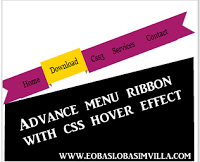 This widget need not to be over emphasized, keep your blog layout neat and simple with advance menu ribbon. This is a css based widget that works with every blogger template, even in dynamic view.
This widget need not to be over emphasized, keep your blog layout neat and simple with advance menu ribbon. This is a css based widget that works with every blogger template, even in dynamic view.
20. Exciting Css Slide Show For Blogger – Get Widget
 Add a cute attractive slide show widget to your blog. This widget will enable you display your featured post or link image to external link. It is easy to use and like the Advance Menu Ribbon With Hover Effect requires no technical skills, only requires you to follow my simple step to step guides below and believe me: you will thank me later. This widget also have some amazing features such as: Overlay CSS3 effect for description and dummy loading effect.
Add a cute attractive slide show widget to your blog. This widget will enable you display your featured post or link image to external link. It is easy to use and like the Advance Menu Ribbon With Hover Effect requires no technical skills, only requires you to follow my simple step to step guides below and believe me: you will thank me later. This widget also have some amazing features such as: Overlay CSS3 effect for description and dummy loading effect.