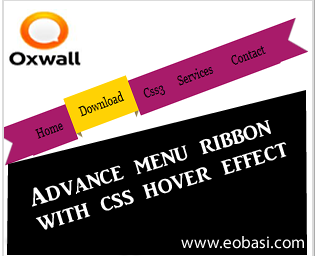
Not content with your oxwall theme navigation menu? Time to get flashy!
This is the beginning of a new month always referred to as the beginning of “Mber” months. In less than 90 days, Xmass becomes the order of the day. In that regard we have done a few changes to our website (link colors), not sure if it is the best color combination but changes are acceptable in as much as they do not affect my users experience negatively. I have also made this simple but cute widget for you to be part of this changes.
The advance Oxwall menu ribbon uses css3 effects to produce a cute navigation menu with hover effects for your oxwall powered site.
If you are using the oxwall revolution theme or any other theme that uses the sidebar navigation menu, I recommend you don’t apply this css menu ribbon (but you are permitted to try it out).
Did you get the answer you were searching for?
Save hours of searching online or wasting money testing unnecessary plugins, get in touch with me and let's discuss a suitable plan for your project. Best thing about this service is that you are never placed on hold and get to talk to an expereinced Oxwall/Skadate developer.
Get Answers for Free!
Ask a question related to this topic and get immediate answers from other community members in 48hrs or less. Contribute by answering members questions.
Ask Question
Premium Service
Whether it's a custom plugin, theme or dedicated support needed to get you started on your project, get professional 24/7 support tailored to your need.
Get in Touch
Or just leave a comment...
Installation
Installation is breeze… The advance menu ribbon is very simple and harmless to implement. In other words, it is very easy to remove (if you don’t like it) without it having any negative effect our website. And there is absolutely no need for you to be careful: Just follow the steps below in the order of their arrangement.
- Login to your admin dashboard (yoursite.com/admin)
- Goto Appearance and click on edit theme
- Click on css
- Copy the following css code into your custom css
- Finally, save your changes
Customization
The following customization can be made:
Change A81B6A to your custom background color
Change FFD204 to use a different hover color
To change the menu links color simply change 000 to any color of your choice.
Your Contribution
I tried this css trick with the aron theme and the result was unbelievable. Since this is totally harmless, you are welcome to try this with your theme and share your experiences with us via our comment section. Also feel free to invite your friends and love ones to try out this css trick by clicking on the social media icons below this article.